How do I create a List to organize summaries?
Organizing summaries into Lists
To create a personalized List, select the summary of interest, click the plus sign (+) on the left-hand side of the page, and label your List.
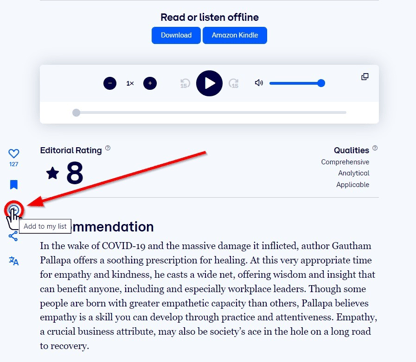
You will then be able to add content to your List as desired.
If you need further information or assistance, please contact us at info@getabstract.com.
If you have access through a company portal, please write to us at corporate@getabstract.com.